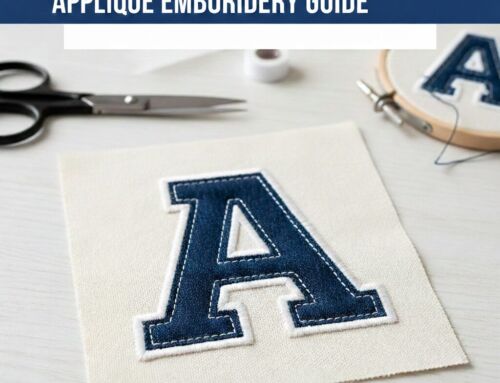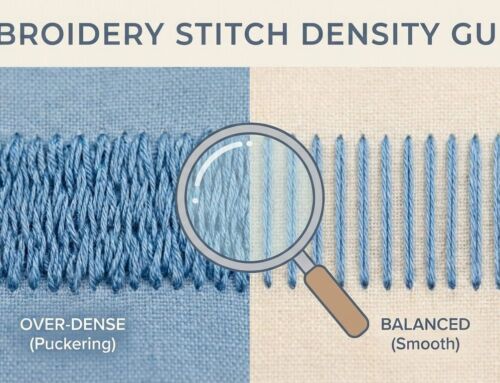From Google | image by LogovectorUK
Introduction
If you’re working in embroidery, especially with Brother embroidery machines, you may have come across PES files. But what exactly are PES files, and how do they fit into the world of embroidery? In this blog, we’ll break down what PES files are, how they’re used, and the best software options for viewing and editing them.
What Are PES Files?
PES files are a proprietary embroidery file format used by Brother embroidery machines. These files contain instructions for the machine on how to stitch a design, including stitch placement, thread colors, and other settings. PES files are commonly used in machine embroidery because they’re optimized for precision and can store complex designs efficiently.
Key Features of PES Files:
Stitch Instructions: PES files contain detailed instructions that guide the embroidery machine’s movements.
Color Information: They include thread color information, ensuring accurate replication of the design.
Layered Data: PES files are capable of storing multiple layers of stitching, allowing for intricate, multi-color designs.
How to Open PES Files
To view or edit PES files, you’ll need specific embroidery software that can read the format. Here are some of the top software options:
1. Embrilliance Essentials
Embrilliance Essentials is one of the most popular software programs for working with PES files. It’s user-friendly and offers a variety of tools for both beginners and advanced users. With this software, you can view, edit, and even merge PES files for larger projects. Embrilliance Essentials
2. Brother PE-Design
Brother’s PE-Design software is another powerful option for PES file management. This paid software offers a range of advanced features, including the ability to convert images into stitch data and create custom embroidery designs. Brother PE-Design
3. Ink/Stitch (Free)
For those looking for a free, open-source option, Ink/Stitch is an excellent tool. It works as an extension for the popular vector design program Inkscape, allowing you to view and modify PES files without any extra cost. Ink/Stitch
How to Edit PES Files
Editing PES files is essential if you want to customize existing embroidery designs. The software listed above allows you to change thread colors, adjust stitch placement, and even combine multiple PES files into a single design.
For beginners, Embrilliance Essentials offers an intuitive interface, making it easy to edit designs without needing extensive experience. If you need more advanced tools, Brother PE-Design provides in-depth editing capabilities for professional embroidery projects.
Converting PES Files
Sometimes, you might need to convert a PES file into another embroidery format, especially if you are working with a machine that doesn’t use PES files. Many software programs, including Embrilliance Essentials and Brother PE-Design, offer file conversion features, allowing you to convert PES files into formats like DST, EXP, or JEF.
You can also use free online converters, but keep in mind that they may not always retain all the details of the original design. Paid software generally provides more reliable conversion quality.
Conclusion
PES files are essential in the world of embroidery, especially for Brother machine users. Whether you’re viewing, editing, or converting these files, having the right software tools is key. From beginner-friendly programs like Embrilliance Essentials to advanced tools like Brother PE-Design, you have plenty of options depending on your needs.
If you’re looking for professional embroidery digitizing services to ensure your designs are optimized for PES files, EZ Stitch Digitizing is here to help. We offer quick turnaround, high-quality digitizing, and personalized support for all your embroidery projects. Let us bring your designs to life!