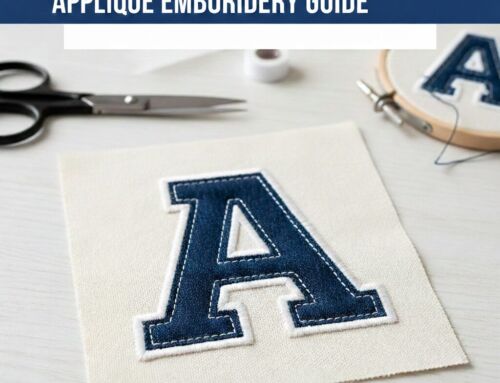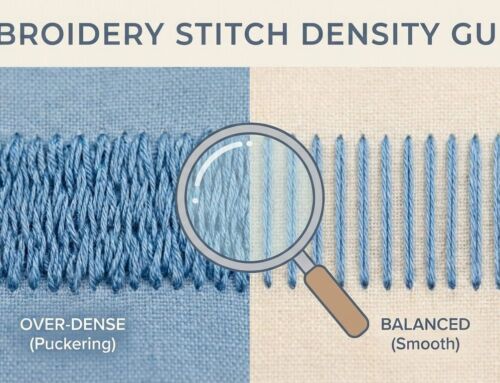Embroidery enthusiasts using Brother machines are familiar with the importance of using .PES embroidery design files. These files are the standard format for Brother machines and ensure your designs are precisely executed by the machine, delivering professional and intricate embroidery patterns.
What Are .PES Files for Brother Machines?
.PES embroidery design files for Brother machines store essential information for embroidery designs, such as stitch patterns, thread colors, and machine commands. This format ensures compatibility with Brother machines, providing high-quality, detailed embroidery results. By using .PES files, users can easily transform digital designs into stitch-ready files compatible with Brother embroidery machines.
How to Create .PES Embroidery Design Files for Brother Machines
Creating .PES design files is made possible with digitizing software. One of the popular free options is Ink/Stitch, an open-source extension for Inkscape. Ink/Stitch allows users to convert images into stitch patterns, transforming regular JPG or PNG files into .PES format. This tool is especially useful for beginners looking for a free solution.
Explore Ink/Stitch here:
https://inkstitch.org
For more advanced digitizing needs, Brother PE-Design offers a range of professional-grade tools that allow you to create highly detailed
.PES embroidery design files for Brother machines. This software includes features for editing and converting designs, making it a top choice for professional embroiderers.

Learn more about Brother PE-Design:Brother PE-Design
How to Convert Other Formats to .PES for Brother Machines
If you have embroidery files in formats other than .PES, like DST, JEF, or EXP, you can convert them using SewArt. This software simplifies the conversion process, ensuring that your designs can be seamlessly imported into Brother embroidery machines. SewArt supports a variety of embroidery formats and makes it easy to convert designs to the required .PES format.
Learn more about SewArt:
https://sandscomputing.com
Where to Find .PES Embroidery Design Files for Brother Machines
In addition to creating and converting files, you can find a wide variety of PES design files online. Websites like EmbroideryDesigns.com and Ann The Gran offer thousands of ready-made designs for Brother embroidery machines, many of which are available for free or for purchase.
Visit Embroidery Designs:
https://www.embroiderydesigns.com
Visit Ann The Gran:
https://www.annthegran.com
Get Professional Help with Your PES Files
While these tools are great for DIY projects, converting embroidery designs into PES format can be complex. If you need help, EZ Stitch Digitizing offers affordable and professional conversion services for Brother embroidery machines. Let us handle the technical details so you can focus on your creativity.
Ready-made or Custom Designs?
Looking for pre-made designs? You can explore great options at EmbroideryDesigns.com or Ann The Gran, but if you need a personalized touch, EZ Stitch Digitizing can transform your ideas into flawless PES files for Brother machines.
Contact us today to get started with your custom designs!