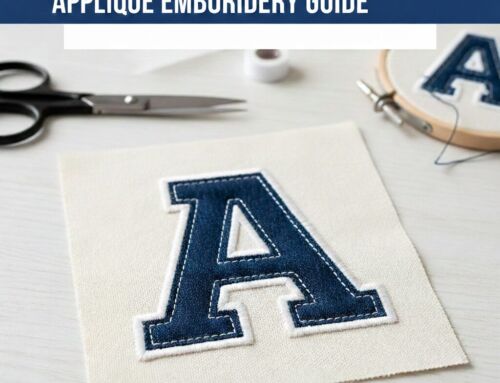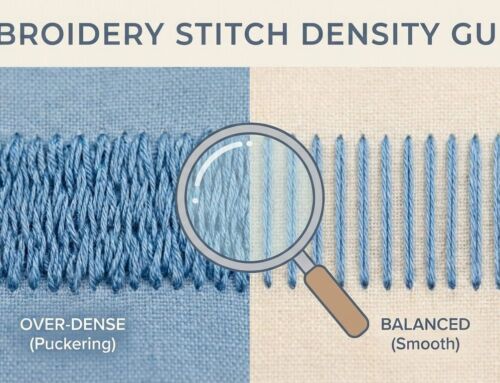In the world of embroidery, having the right tools is crucial. If you own a Brother embroidery machine, you’ll need digitizing software that works seamlessly with it. Digitizing software is the key to turning your designs into stitchable formats that your Brother machine can read, like PES files. Let’s explore the best digitizing software for Brother embroidery machines, including both free and paid options.
Why Do You Need Digitizing Software?
Digitizing software converts your digital artwork into embroidery-friendly formats, like PES files, used by Brother machines. Whether you’re an embroidery business owner or a hobbyist, having good digitizing software allows you to customize and create your designs from scratch, ensuring high-quality output.
Best Digitizing Software for Brother Embroidery Machines
Brother PE-Design
Brother PE-Design is one of the top choices for digitizing software for Brother embroidery machines. This paid software offers a range of advanced features like auto-digitizing, manual punch, and multiple stitch types. It’s user-friendly and perfect for both beginners and professionals.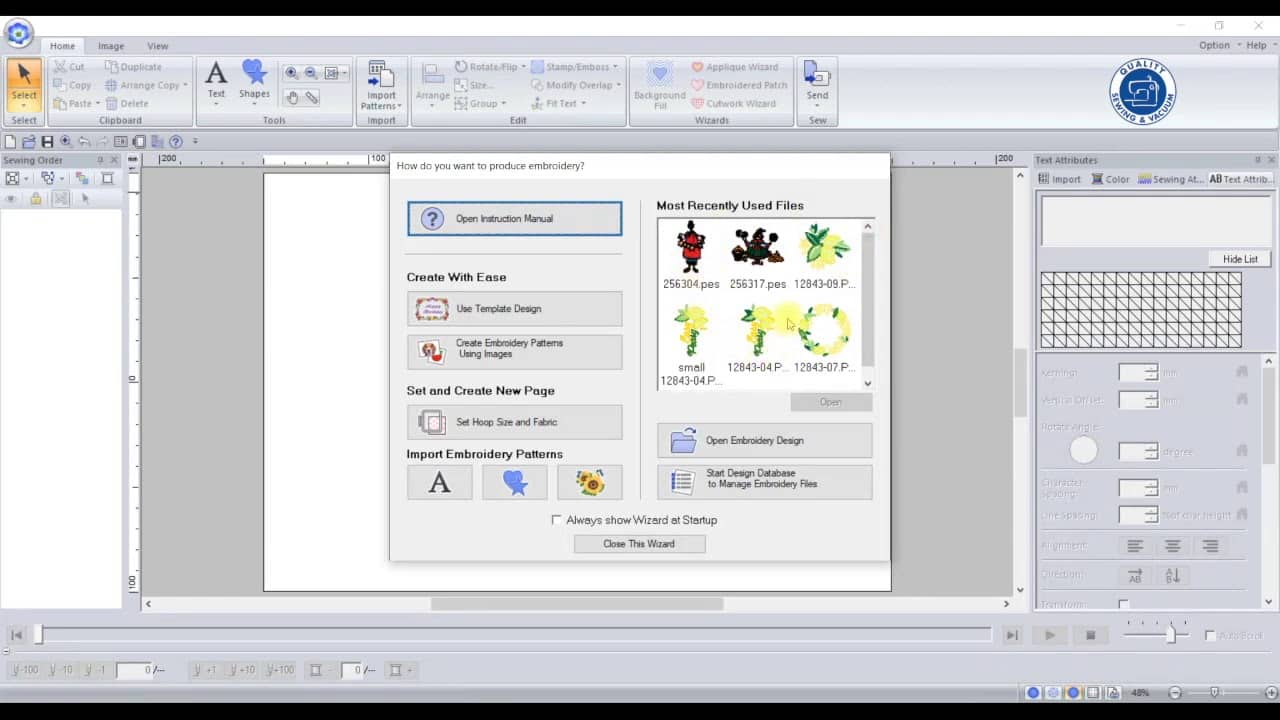
From Google | By Quality Sewing & Vacuum
Embird is another popular software compatible with Brother machines. It offers design editing, lettering, and more. Embird’s modular pricing system lets you purchase only the features you need. For Brother users, the PES file output is simple and reliable.SewArt
If you’re looking for a more affordable solution, SewArt provides an easy-to-use interface for beginners. It converts raster and vector images into embroidery designs, supporting various formats, including PES. SewArt is a budget-friendly alternative that still offers decent customization features.
Ink/Stitch (Free Option)
Ink/Stitch is an extension for the popular vector graphic software Inkscape. It’s a great free alternative for those who need basic digitizing capabilities. While it doesn’t offer all the advanced features of paid software, it can convert SVG designs to PES format, making it suitable for Brother machines.Wilcom Hatch
Wilcom Hatch is known for its professional-grade digitizing features. Although it’s more expensive than most, the flexibility and depth of tools make it a favorite among commercial embroiderers. It’s compatible with Brother machines, and its stitch accuracy is impressive.
Tips for Choosing the Right Digitizing Software
Skill Level: If you’re new to embroidery, starting with beginner-friendly software like SewArt or Ink/Stitch is a good idea. As you gain experience, you can invest in more advanced software like Brother PE-Design or Wilcom Hatch.
Budget: Free software like Ink/Stitch is great for hobbyists or beginners. However, if you run a business, consider investing in paid software with more robust features.
Compatibility: Make sure the software supports PES files, as this is the format that Brother embroidery machines use.
EZ Stitch Digitizing: Professional Help When You Need It
While digitizing your designs can be rewarding, it’s not always easy. If you need professional assistance, EZ Stitch Digitizing offers fast, affordable digitizing services tailored to your needs. We specialize in converting your artwork into machine-ready files like PES, ensuring top-notch quality for your Brother embroidery projects. Contact us today to get started on your custom designs!
Conclusion
Choosing the right digitizing software for your Brother embroidery machine depends on your needs and skill level. Whether you’re using free tools like Ink/Stitch or investing in professional software like Brother PE-Design or Wilcom Hatch, the right software can elevate your embroidery projects. Don’t forget to test different options and find the one that works best for your specific machine and creative needs.