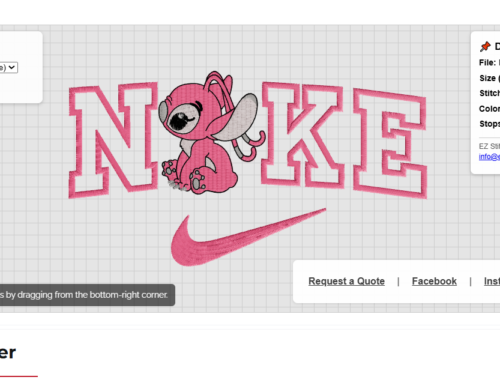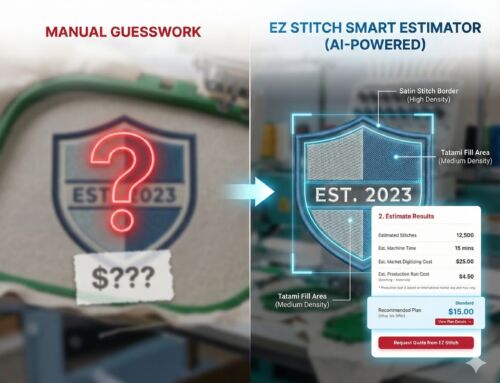If you’re a proud owner of a Brother embroidery machine, you already know the endless possibilities it offers for creating beautiful, custom embroidery designs. However, turning your ideas into stitch-ready files requires the right software. Fortunately, there are several free digitizing software options that can help you bring your designs to life without breaking the bank.
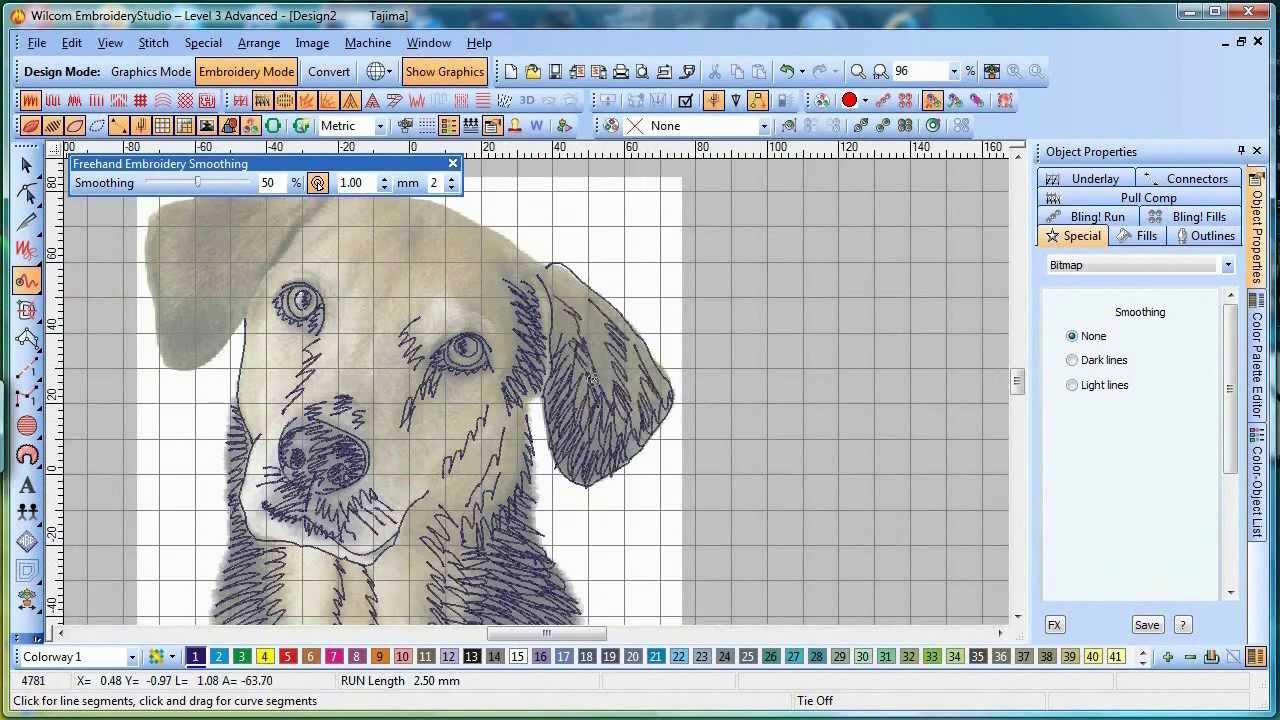
From Google | By Wilcom’s EmbroideryStudio
In this blog post, we’ll explore some of the best free digitizing software for Brother embroidery machines, helping you make the most of your machine and unlock your creative potential.
What is Digitizing Software for Embroidery?
Digitizing software allows you to convert images, drawings, or artwork into a format that embroidery machines can understand and stitch. For Brother machines, this format is typically a PES file. The software turns your 2D designs into stitch files, assigning stitch types, densities, and directions to various parts of the design. With the right digitizing software, you can create intricate designs that are both functional and aesthetically pleasing.
Why Choose Free Digitizing Software?
While paid embroidery digitizing software often comes with advanced features, free software options offer a great starting point, especially if you’re new to embroidery or have a limited budget. These free tools provide enough functionality to convert simple designs into stitch files compatible with Brother embroidery machines.
Top Free Digitizing Software for Brother Embroidery Machines
Here are some of the top free digitizing software options that work with Brother embroidery machines:
1. Ink/Stitch
Ink/Stitch is an open-source plugin for Inkscape, a popular free vector graphics editor. This plugin adds embroidery
functionality to Inkscape, allowing you to create embroidery designs from vector files.
Key Features:
Supports Brother PES format
Offers basic digitizing tools
Free and open-source
User-friendly interface for beginners
Best for: Beginners looking for an affordable way to create and edit embroidery designs.
2. SewArt
SewArt is another option that offers a free trial version, allowing you to convert clipart, photos, and other images into embroidery files. While the free trial is limited, it’s a good way to experiment with the software before deciding to upgrade.
Key Features:
Easy conversion of images to embroidery formats
Supports PES files
Simple and intuitive interface
Best for: Users wanting to convert photos and images to embroidery files with minimal manual effort.
3. My Editor
My Editor is a free and easy-to-use editing tool that lets you view and modify embroidery files. While it’s not a full-fledged digitizing software, it offers the ability to edit existing PES files, making it useful for tweaking designs.
Key Features:
Allows resizing, recoloring, and editing of embroidery designs
Supports Brother’s PES format
Free to download and use
Best for: Users looking to modify or fine-tune existing designs.
How to Choose the Right Software for Your Needs
When selecting the best free digitizing software for your Brother embroidery machine, consider the following factors:
Ease of Use: If you’re new to digitizing, look for software with an intuitive interface and simple tools. Software like Ink/Stitch and My Editor are great for beginners.
Supported Formats: Ensure the software supports PES files, which are compatible with Brother machines. All of the tools mentioned here support PES format.
Design Complexity: Some free software options may not offer advanced features like stitch density control or advanced editing. If you need complex designs, you may need to upgrade to a paid version.
Helpful Tips for Using Free Embroidery Software
Here are some tips to get the best results when using free digitizing software:
Start Simple: Begin with basic designs and gradually build your skills before tackling more complex patterns.
Test on Scrap Fabric: Always test your designs on scrap fabric to ensure the stitch quality meets your expectations.
Use Online Tutorials: Free software often comes with limited support, so take advantage of online tutorials to learn more about how to use the tools effectively.
Considerations for Future Upgrades
While free digitizing software is a great starting point, you may eventually want to upgrade to more advanced paid options as your skills progress. Software like Brother’s PE-Design or Wilcom’s EmbroideryStudio offers powerful tools for professional-level designs.
If you need professional help for more complex designs, you can also consider outsourcing to embroidery digitizing services like EZ Stitch Digitizing, where experts can handle intricate designs for you.
Final Thoughts
Using free digitizing software for Brother embroidery machines is a fantastic way to get started on your embroidery journey. With tools like Ink/Stitch, SewArt, and My Editor, you can create custom designs and unleash your creativity without spending a dime. Whether you’re an embroidery hobbyist or a budding entrepreneur, the right software can help you turn your ideas into beautifully stitched masterpieces.
Ready to create stunning embroidery designs? Explore these free tools, or get expert help with custom digitizing at EZ Stitch Digitizing. Bring your creative visions to life with the perfect stitch!