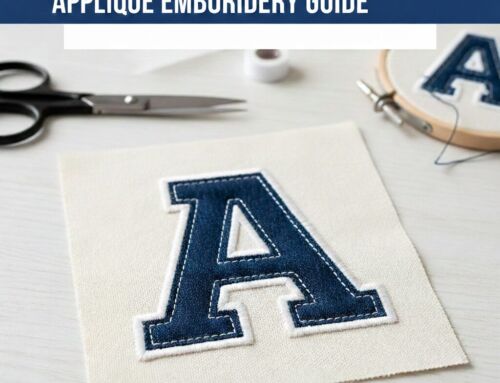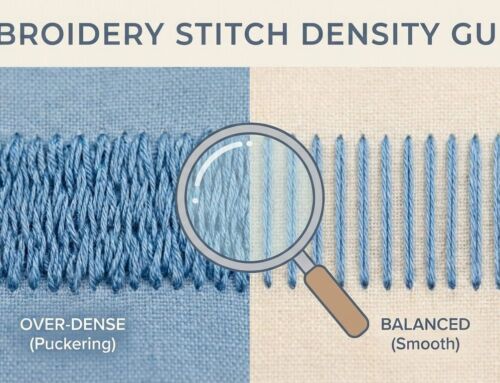Full Guide for Embroidery Beginners and Experts
In the world of machine embroidery, choosing the right file format is crucial. A common question we hear is: “Is SVG a DST file?” The short answer is no—but they’re related in a way that matters for your projects. In this guide, we’ll break down what SVG and DST files are, how they work, and how you can easily convert SVG designs into embroidery-ready DST files using the right tools.
What is an SVG File?
SVG stands for Scalable Vector Graphics. It’s a digital file format used primarily in design software like Adobe Illustrator or Inkscape. SVG files contain vector-based artwork, meaning they use mathematical paths to create clean, scalable images that don’t lose quality—perfect for logos, icons, or cutting machine designs.
But while SVGs look great and can be edited easily, they don’t carry the stitching instructions required by embroidery machines.
Key Characteristics of SVG Files:
XML-based and editable with text or design software
Ideal for line art, logos, and clean illustrations
Cannot be read directly by embroidery machines
Does not include any stitching, thread color, or hooping data
What is a DST File?
DST files, on the other hand, are machine embroidery files created specifically for industrial embroidery machines (like those from Tajima). These files include stitch commands: where to place the needle, what stitch types to use, and color stops.
DST File Format Includes:
Stitch coordinates
Jump and trim commands
Color changes
Data readable by commercial embroidery machines
So, if you’ve designed something in SVG, you’ll need to convert it into a DST file before it can be stitched out.
Is SVG a DST File? Let’s Set the Record Straight
No, an SVG is not a DST file. They are two completely different formats built for different purposes. However, you can convert an SVG into a DST—but this process requires a step called digitizing.
Digitizing is not automatic (despite what some “free converters” may claim). It’s an art and a technical skill that transforms your vector shapes into stitch patterns that embroidery machines can read.
How to Convert SVG to DST
Step-by-Step Overview
Choose Embroidery Software
Use digitizing programs like:Wilcom Embroidery Studio
Hatch by Wilcom
Brother PE-Design
Embrilliance Essentials
Ink/Stitch (open-source option)
Import the SVG File
Open the software and load your SVG design. Most digitizing software will let you adjust the artwork before digitizing.Digitize the Design
This is where the magic happens. You’ll assign stitch types (satin, fill, run, etc.), set stitch angles, densities, and underlay. For high-quality embroidery, manual digitizing is often better than auto-digitizing.Preview the Design
Simulate the stitch-out and fix any problem areas—gaps, density issues, or poor registration.Export to DST
Once satisfied, export the file in DST format, ready for your embroidery machine.Transfer & Stitch
Move the DST file to your embroidery machine and start stitching!
Why You Shouldn’t Use SVG Files Directly on Embroidery Machines
Even though SVG files look great on screen, embroidery machines can’t understand them. Attempting to use an SVG without conversion can lead to:
Stitching errors
Missing shapes or outlines
Misplaced colors
Machine misreads or crashes
Always convert and digitize properly for accurate, polished results.
Choosing the Right Digitizing Software
Your software choice will shape your results. Look for:
Compatibility with your embroidery machine
SVG import support
Stitch customization tools
User-friendly interface
💡 Pro Tip: Try demo versions before purchasing to find what fits your workflow and machine setup best.
Final Thoughts – SVG to DST Made Simple
While SVG and DST files serve different purposes, knowing how to convert from one to the other unlocks a world of embroidery design possibilities. Whether you’re customizing hats, shirts, bags, or patches—digitizing your SVG artwork into a proper DST file is essential for machine embroidery success.
Purchase now!
Need help turning your SVG designs into high-quality embroidery files?
✨ You think, we digitize! ✨
At EZ Stitch Digitizing, we specialize in converting artwork into DST files that stitch perfectly—no stress, no guesswork. Reach out today:
📧 info@ezstitchdigitizing.com
📱 EZ Stitch Digitizing on Facebook
Get started with a free quote and bring your embroidery ideas to life with precision.